Democratic Party and Republican Party Power Graphs for Election Day
Here is a technique for visually evaluating the harmonious and inharmonious energies to a natal chart as of a particular day. Select the saved natal chart, click on Options, Progress a Chart and set the date to the desired day and Calculate. Then get the biwheel with File and Compare Progressed Chart to Natal Chart. Get the triwheel by clicking on File and Compare to Third Chart and clicking on the Here and Now button and change the place and date to the desired day. Calculate gives you the triwheel. Click on Display, Planet Strengths.
To achieve the screen captures below for the Democratic Party and Republican Party as of election day, November 8, 2016, I maximized the Chart Information screen, moved the Planet Strengths bar graph to the right edge of the screen, and then captured to the Windows clipboard by pressing the Prt Scr key. I then pasted from the clipboard into the Windows Paint accessory and saved as the gif format image files shown below.
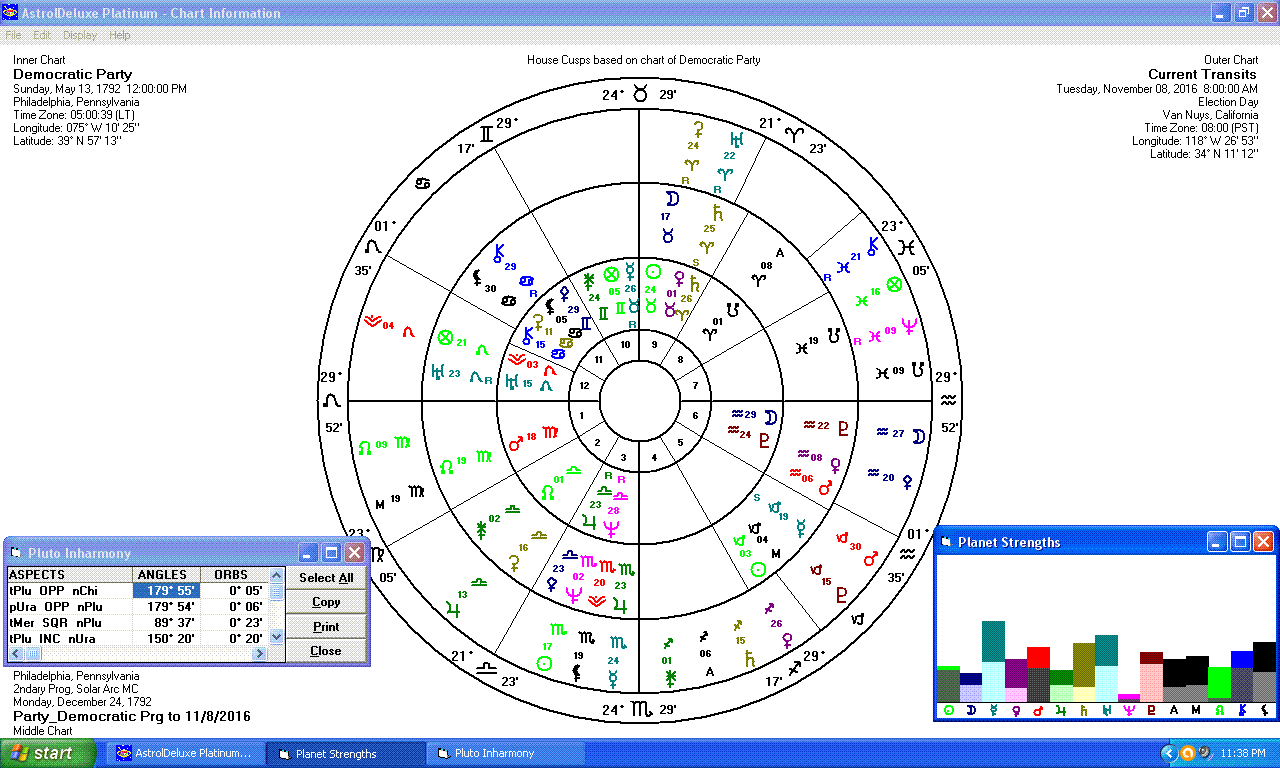
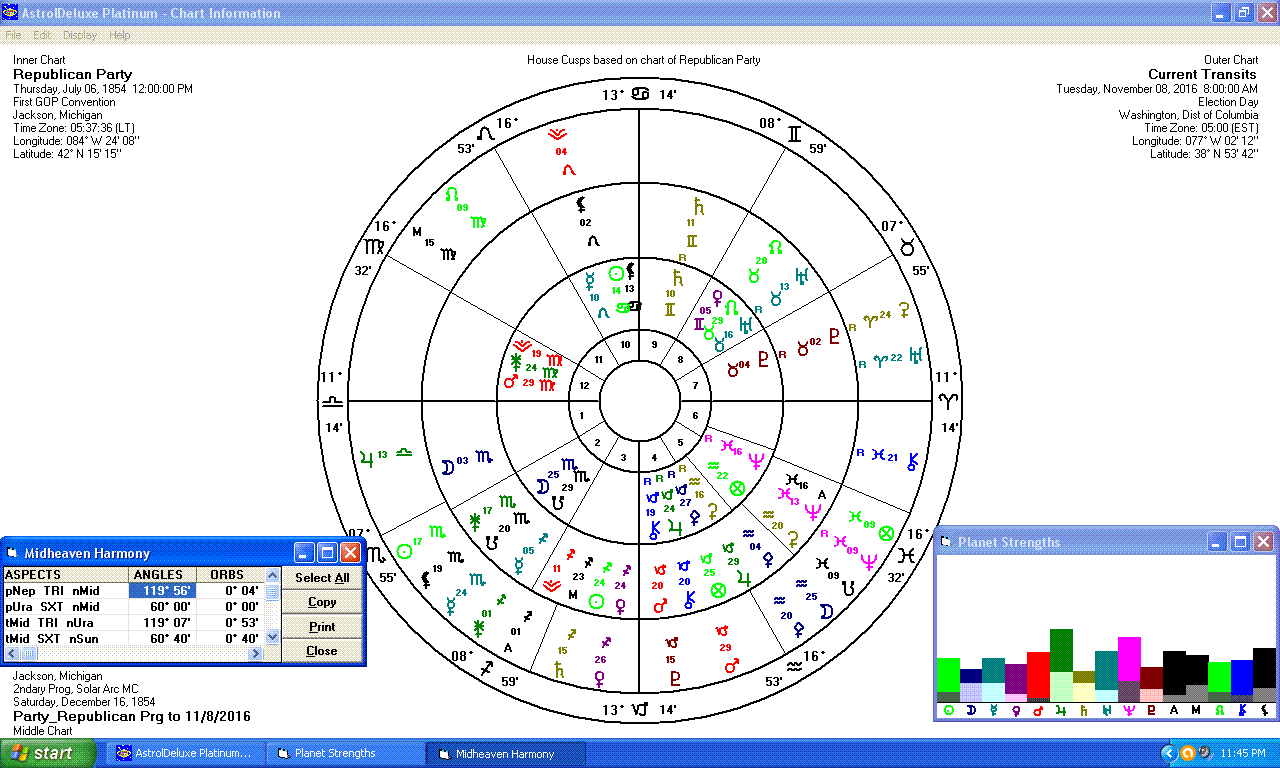
As of July 22, 2020, customers are asking for a similar forecast for the upcoming November 3, 2020 elections. It appears that the Democratic party will again be in disarray.
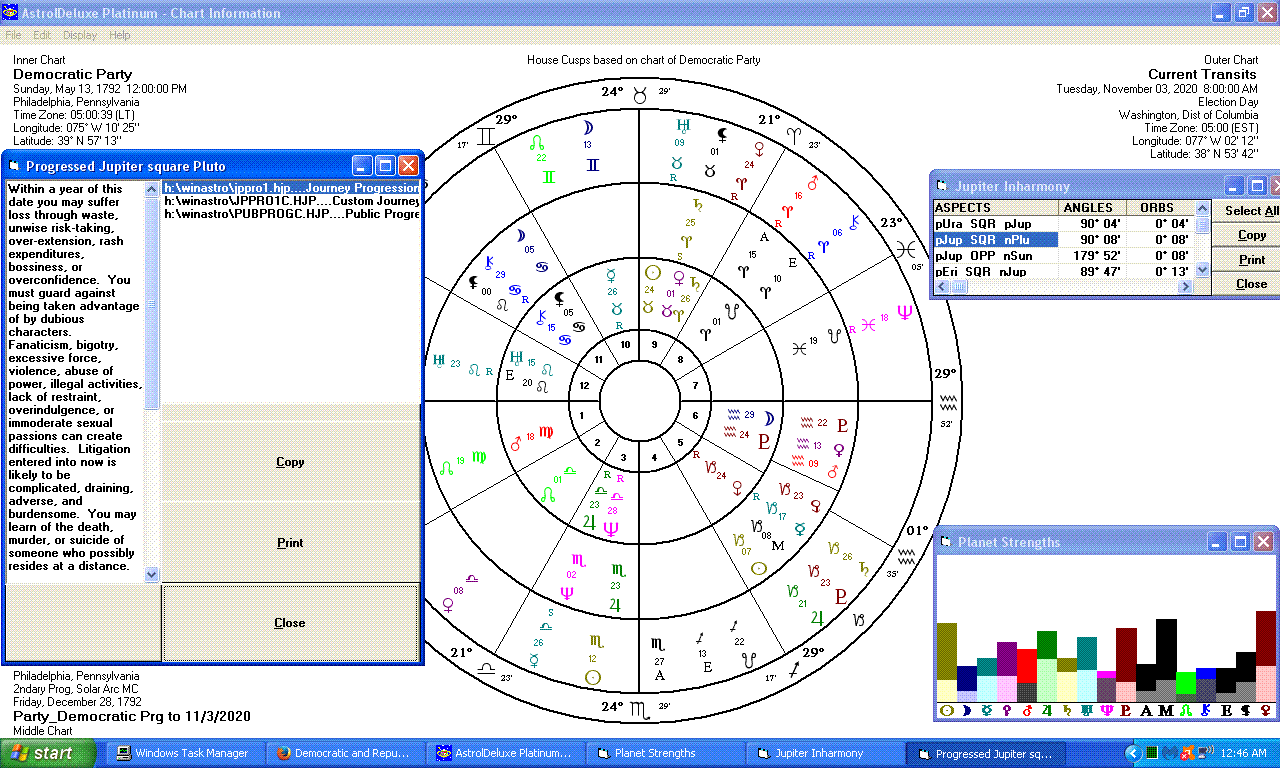
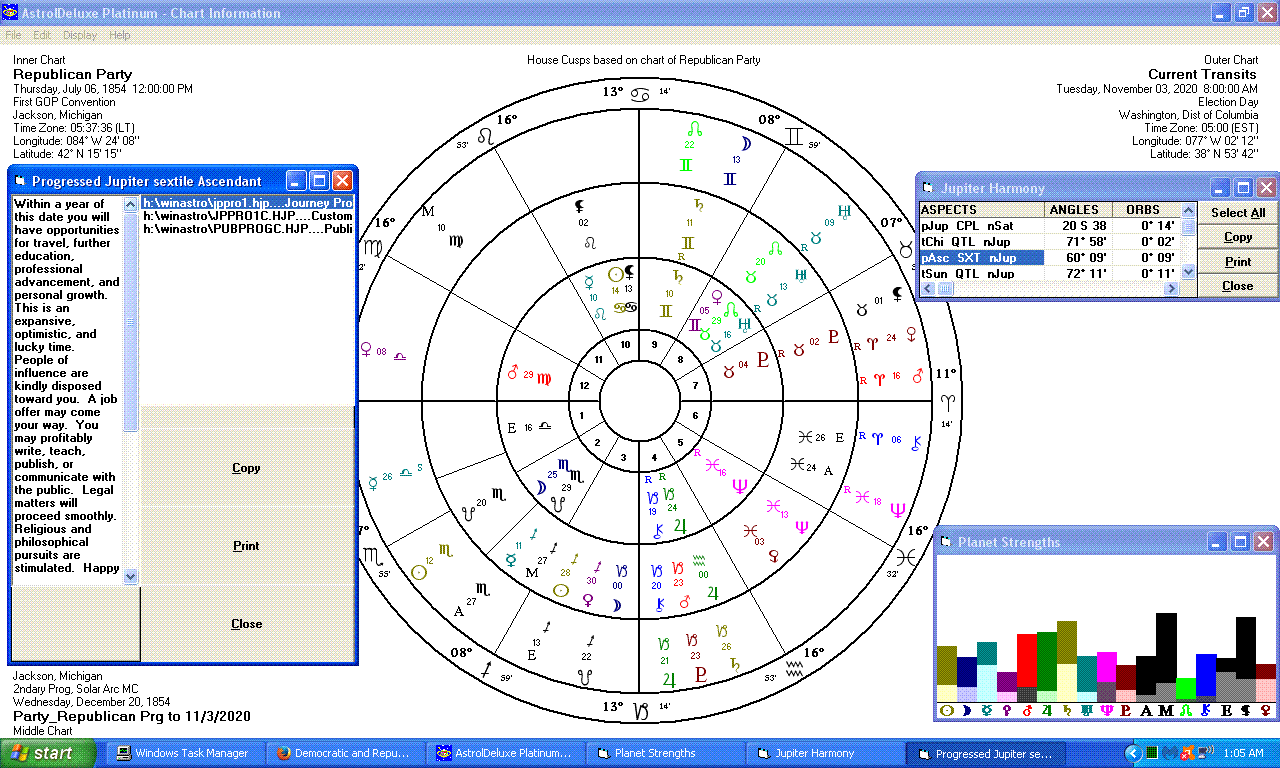
Copyright © 2016-2020 Halloran Software, Los Angeles, California
Last modified on July 22, 2020.