[This page displays best at a screen resolution of 1024 by 768 pixels. Un-maximize your browser if you are at a higher screen resolution.]
I have finished updating the 400-page program manual, creating both HTML Help and an illustrated PDF file with Tutorial, and have mailed CDs of the new version 8 of AstrolDeluxe ReportWriter to the first of the customers who ordered it in advance with a check. The price for version 7 customers is $70 plus 9.75% tax for CA residents and $5 shipping. If you have the old CD and diskette-based versions 3, 4, 5, or 6 of AstrolDeluxe, the price for version 8 is $90 plus 9.75% tax for CA residents and $5 shipping (include $5 for each old interpretation diskette that you want on your custom-made version 8 CD). If you would like to send a check, mail it to Halloran Software, P.O. Box 75713, Los Angeles, CA 90075.
Every astrologer should find the new Transits Calendar feature to be immediately useful and helpful. Many users of my old LifeTrends program liked this graphic calendar and have wished to see it ported to the Windows program. The biggest challenge was figuring out how to show multiple months of output in the Windows graphic interface, but I have managed to do so by adding a Spin Button control to let you page forward and backward between two months of transits calendar at a time. See below under 7.1.18.
Version 8 of AstrolDeluxe ReportWriter lets you easily calculate timed lists of Classical Primary Directions as well as the related but new Rational Primary Directions. See below under 7.1.19.
AstrolDeluxe ReportWriter can now use astrological font glyphs for its graphic wheels. These glyphs tend to have a sharper, more well-defined appearance than the program's native graphically drawn glyphs. The Font Mapper program that has always come with AstrolDeluxe now supports two sets of mappings, one for the program's text tables and another for the graphic wheels. The default mapping is to the optional $49 Halloran font, which many of you already have, but Font Mapper makes it easy to use any astrological font that you own, such as a glyph font from another software company. See below under 7.1.23.
AstrolDeluxe ReportWriter now lets you include progressed to progressed aspects in your calculated progressions lists and interpretation reports, in addition to progressed to natal aspects. I have been determined to add progressed to progressed aspects to the calculated list since writing this page about the astrology of the Lizzie Borden murders. See below under 7.1.24.
AstrolDeluxe ReportWriter is the first desktop astrology program to let you easily compare the charts of parents and children to find the ascensional transit connections described in the 1988 book by Dr. Margaret Millard, The Genetics of Astrology: A Study of the Topocentric System. See below under 7.1.25.
AstrolDeluxe ReportWriter now helps beginning users by providing an easy-to-use Report Express menu on the opening Natal Information screen of the program to let you select and easily run any of the interpretation reports that you have added to your program. See below under 7.1.26.
Version 8 implements a customer suggestion to be able to do a Here and Now transits interpretation report, including instantaneous reports from the Report Express menu. See below under 7.1.28.

Version 7.1.15 adds to Options, Research Charts, Search Two a new tab with the By Dominant search. This allows the user to find charts that have a particular planet, house, or sign dominant in the chart. The default setting is to find charts in which the selected planet, house, or sign is among the top three most dominant for the chart, but the form gives five radio buttons so the user can set the allowed range from the top five most dominant in the chart to the top most dominant planet, house, or sign. This search uses the same program logic as the interpretation report order commands DoDominantPlanets, DoDominantHouses, and DoDominantSigns. The Career template and the KidZone templates use these commands. The searches look at the aspects of the planets, comparing the actual orbs to the orbs defined at Customization, Aspect Orbs. The calculation of planet dominance for the interpretation reports adds strength to a planet if it is near one of the four chart angles, within the orb set for an Orb of Lights conjunction. When I was programming this search, I found that the Planet Strengths bar graph on the Display menu of the Chart Information screen was not intensifying the strength for these angular planets, so I added that, for single wheels only.

Version 7.1.15 also fixes a blank page problem with the Classic British Astro Reports that was happening because the Uranus and Neptune subheading text was so long and the subheadings were set with the KEEP_WITH_NEXT property. The Classic template was modified to turn off this subheading property, but the program now turns off this property if the length of the text is greater than 2000 characters.
Version 7.1.15 now allows the user to specify degree of proximity to the house cusp when searching for charts with a particular planet in a particular house. The required closeness to the house cusp can be expressed either in degrees or as a percent of the house width. Can be used simultaneously with the house advance orb in degrees. Made some fixes involving circumpolar charts. I added this refinement to the By House search because I found that house placement interpretations applied the strongest to people's lives when the planet was near the house cusp. When the planet was in the late middle of the house, the interpretation did not seem to apply.

Version 7.1.15 adds more choices to Search Tab 3, Out of Bounds search. Provided three check boxes. Can search for charts that have a particular OOB planet that has North declination, South declination or both, or one can search for a planet that is on the equator. Can refine an Out of Bounds search by specifying that the declination must be greater than a given percentage of the obliquity, where 100 percent is the default but changeable value. Could change to 115 percent or 50 percent. The user can also specify the nearness of the planet to the equator, changing the default value of 1 degree, e.g., to 0.08 degrees or 4.50 degrees. If you search the Famous Charts to find charts with a planet less than 0.08 degrees from the equator you will find that the planet is emphasized - what are the odds that of the 6 out of 4920 historical figures who have Mars exactly on the equator that two of them would be famous sex researchers - Havelock Ellis and Sigmund Freud? Or that of the 3 out of 4920 historical figures who have Venus at extreme OOB South declination, greater than 118 percent of the obliquity, they would all be extremely sensitive: Charubel, Cheiro, and Robert Louis Stevenson?

A planet on the equator will be in either Pisces/Aries or Virgo/Libra. A planet with extreme North declination will be in Gemini/Cancer and a planet with extreme South declination will be in Sagittarius or Capricorn. The character of the charts with these noteworthy declinations will cluster even more tightly if you make these zodiac sign placements part of your searches. To visually see what is happening with these noteworthy declination planets, double click on one of the found charts and then from the Display menu select Boehrer Graphic Declination Chart.
You might want to find charts that have a planet at a particular intermediate declination, such as 10 degrees South. If you experiment with running these searches consecutively, you can narrow the remaining charts down to a particular declination, such as consecutive searches for 43 percent of South obliquity and within 10.5 degrees of the equator leaving just 16 charts with Venus between 10.0 and 10.5 South declination. Perhaps one can map a topology of planet declinations - I note that 7 of the 16 charts are involved with music, while 4 are politicians. The combination of the search tool with the historical data opens up a new field for astrological research.
Version 7.1.16 adds more capability to Rotate/Rectify Chart on the Edit menu of the Chart Information screen. Whereas before, each calculation was done for one time unit at a time, now the step unit can be a specified number of time units. The user can now enter a stop date and time for the calculation. These options are available through an Additional Settings bar command at the bottom of the Rotate/Rectify Chart form. Clicking on that shows fields for the stop date/time and a box to enter the number of step units, where the step unit is selected from a listbox, including year, month, day, hour, minute, and second.
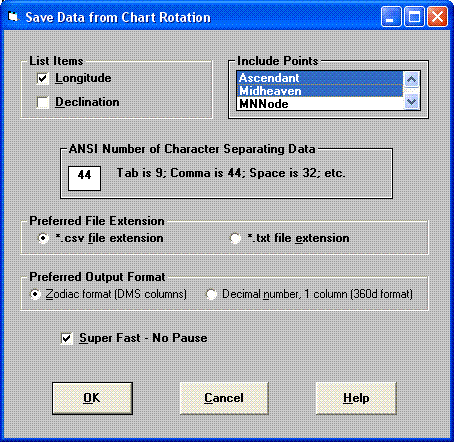
The new feature lets you save to either a *.csv file or a *.txt file longitude and/or declination data for selected planets/points for each calculation step. There is a Save Calculation Output bar command which shows a screen with checkboxes for Longitude and Declination, a listbox of planets and points that may be selected, the column separator specified, the preferred file extension selected, either *.csv or *.txt, the preferred output format selected, either Zodiac sign format in Degree-Minute-Seconds in separate columns or 360-degree format in decimal numbers in single columns, and a checkbox for Super Speed - No Pause when calculating and saving to file. Clicking on OK allows specification of the output file and return to the Rotate/Rectify Chart form where one must click on the Auto button to start the calculations. If you have Microsoft Office installed, if you double-click on the resulting file ending with the *.csv extension, it will automatically open in Microsoft Excel. The first column will always be a Date column. There will also be a time column (where the heading is the time zone abbreviation, such as PST) if the step unit is in hours, minutes, or seconds, or if the step unit is days, months, or years and the Starting time in the Rotate/Rectify Chart form is different from the Stop Time.
Version 7.1.17 adds some code to the Open Charts File procedure to test for the presence of the companion *.mdb file that gets created when More Chart Data is turned on. If this file is present, then the code will toggle the More Chart Data switch at the bottom of the Customization menu and the More Chart Data bar command button underneath Remarks will become visible. The need for this code came to my attention when a customer wondered about all the remarks that he had entered a long time ago for his chart subjects and I asked him if he had toggled on More Chart Data. He replied that suddenly he saw data that he had not seen in ten years. So his charts files had migrated from an old computer to a new computer, but More Chart Data had never been turned on for the new computer. When adding the code to check for the existence of a charts file companion *.mdb file, I had to add code that will create a moredata.chk file in the application folder when the user really does click to toggle on More Chart Data on the Customization menu. If this file is missing and the user opens a charts file that has no companion *.mdb file, then the program turns off More Chart Data.
Version 7.1.17 fixes a problem displaying the activated sections for a stellium aspect pattern at Display, Chart Analysis when List Activated Sections is chosen at Customization, Aspect Patterns. Eliminated duplication of sections and the possibility of an incorrect second section.
Version 7.1.17 switches to a newer version of the registration/protection software used by the web-enabled program, eliminating calls to the 16-bit MACHNM1.EXE to get the BIOS ID. This allows the web-enabled AstrolDeluxe to work on 64-bit systems.

Version 7.1.18 adds a Transits Calendar to Options, List Transits and Progressions. There is a new View frame on this form, above Calculate, which gives option radio buttons for List or Calendar. If you choose Calendar and then click Calculate, you will get a display for up to two months at a time with a row for each transiting aspect showing visually when the transiting aspect is exact and, for the outer planets starting with Jupiter, when the aspect enters orb and when it leaves orb. The asterisk (*) indicates the date on which the aspect becomes exact. The greater than (>) and less than (<) signs indicate that an outer planet aspect is within orb and is respectively applying or separating. The R indicates the date on which a planet reverses apparent direction, causing an applying aspect to separate without becoming exact.
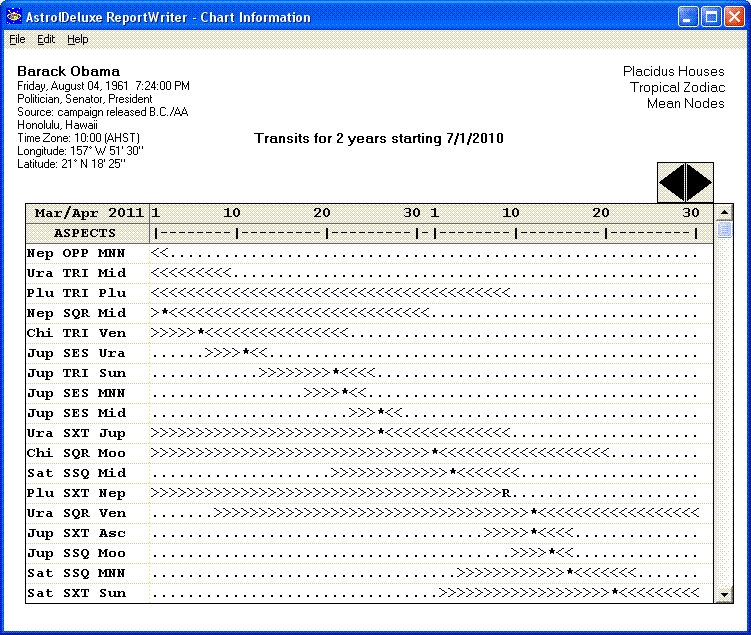
If the calculation is for longer than the two months shown, you can click on the forward arrow of the spin control at the top right of the calendar. The program will show aspects for up to another two months. There is no limit to for how many months the program will do this, and you can click on both the backward and forward spin button arrows to see the calendar display of aspects for all the months for which you calculated.
From the File menu you can print to the printer the one or two month display of transiting aspects shown, or from the Edit menu you can copy the display to the Windows clipboard. The transiting aspects must be shown in the monospaced font Courier New (point size 11) in order for the symbols representing each day to line up in even columns (a proportional font would not work). For this reason, the transits calendar does not use the optional Halloran font which substitutes the astrological glyphs for the planet and aspect abbreviations - if you have this font turned on, the transits calendar will not use it. AstrolDeluxe will automatically try to print the transits calendar to the paper in Landscape mode (as opposed to Portrait mode).

Version 7.1.19 adds Primary Directions to the timed Progressions lists that AstrolDeluxe ReportWriter will calculate from the first choice on the Options menu. The procedure is that you select a saved chart record from the Saved Charts listbox and then click on the Options menu and select List Transits & Progressions. At the lower left of that form you switch from Transits to Progressions/Directions. Set the start year in the Starting Date box and set the number of years for the list at the center of the form. Click Calculate.
You get a form that lets you choose the type of progressions/directions. In the listbox at the upper right, switch from Secondary Progressions to one of the three choices for Primary Directions, listed in order of preference: Rational Primary Directions, Classical Primary Directions with Latitude, or Classical Primary Directions without Latitude. Click Okay. The program will calculate and display a list of all the aspects and dates found for the life period that you specified.

If you have earlier gone to Customization, Planets and turned on the Moon's Nodes, then the Moon's North Node will automatically be selected in the Use Planets listbox, but you can select any of the bodies shown in the Use Planets listbox as directed points, what Medieval astrologers called Significators. They tended to focus on the Sun, Moon, Ascendant, and Midheaven. The target bodies in the chart (called Promittors) will be those selected at Customization, Planets in the Include column. For this program version, I added a checkbox, Disallow Invisible Outer Planets, to Customization, Planets which, if you check it, will exclude the trans-Saturnian planets Uranus, Neptune, and Pluto, discovered after the time of classical astrology.
If you have purchased the $100 add-on of the Journey Progressions interpretations (by author Tony Louis), then when a list of Directions for no more than 40 years is displayed, you can click on Interpret, Report Options and in the Templates listbox at the upper middle of that form, switch from Standard to Directions. Then close that form and do Interpret, Create Report. With normal settings, a directions list can be for as many as 100 years. But if you will be doing a directions interpretation report, the program may say that it has run out of string memory while generating the report if you have calculated a list for more than 40 years. While not specifically written for a Primary Directions report, Tony's interpretations still provide good guidance on what to expect from particular directions.

I acknowledge invaluable assistance from scientist Dr. Roberto Fantechi, who has an elegant understanding of the geometry and mathematics of spherical motions. Dr. Fantechi writes, "Various softwares claim to be able to calculate Primary Directions, exhibiting a variety of methods establishing relations between the sky as seen at birth and the sky as seen after some time has elapsed since birth. Quite often these methods take no account either of the geographical latitude of the birthplace, or of the ecliptic latitude of the planets. In other words they consider all the planets to be exactly on the Ecliptic, and all places on earth to be on the terrestrial equator. This tells a lot about their real value, and to call them "Primary Directions" induces people to believe that they are the true Primary Directions as practised by great Astrologers of the past, such as Regiomontanus, Argolus, Morinus and Lilly.
"But these Authors did not call "primary" their Directions, that were just "Directions", the term "primary" having came into use only when the Secondary system of 1 day/year was introduced. Therefore, although the term may be misleading, nobody can be denied the right to call "primary" any method that is not "secondary".
"In order to avoid any confusion, our suggestion is that the term "primary" should be used to indicate any prognostication system ignoring the real movements of the planets in the sky. This definition would include various modern "primary" direction methods and the so-called "symbolic" directions. To mark their difference from them, the directions used by the ancient Astrologers should be called "Classical (Primary) Directions"."
Classical Directions involve determining the Oblique Ascension for each planet and house cusp in the natal chart, getting the distance between those Oblique Ascensions, and then by use of a key rate finding the number of years that it would take to direct the Significators to each Promittor and to the Promittor's aspects. The simplest key rate is one year per degree of Oblique Ascension, which we have from Claudius Ptolemy. There are other natural ratios that come very close to one degree per year. You can select or enter one of these different rates before you click the Okay button. Some ancient astrologers neglected ecliptic latitude for the planets in their aspect calculations, a simplification that is unnecessary in the computer age. But the program gives you a choice of calculating Classical Directions with or without Latitude for the aspects.
Dr. Fantechi writes, "That Aspects may have Latitude is a concept unknown to the vast majority of astrologers, but a matter of common knowledge in the Middle Ages. To explain: suppose the Moon to be at 15° Taurus with a Latitude of 5°. Her true Opposition is not just 15° Scorpio, but the point diametrically opposed to her on the sphere, that is a point with Longitude = 15° Scorpio and Latitude = -5°. This means in general that all the Aspects of any given Planet are distributed along a circle (Bianchini's Latitude Circle) having the same centre as the Ecliptic, but inclined with respect to the latter by an angle equal to the Latitude of the Planet."
But it is not Classical Directions, however rigorously calculated, that convinced me to add directions to AstrolDeluxe ReportWriter. Rather, after studying Classical Directions together with the Modus Rationalis house division method of great astronomer mathematicians such as Regiomontanus, Dr. Fantechi came up with an even better method for directing the planets which, when tested, gives accurate dates for sudden, unexpected events in people's lives even into middle age and old age. This "Rational" method of Primary Directions first converts all points to Oblique Longitude. "Oblique Longitude" is a term invented by Dr. Fantechi to define the intersection of a Position Circle with the Ecliptic (while the Normal Longitude is the intersection of the latter with a Latitude Circle). According to this definition, all the House Cusps in systems such as Regiomontanus or Campanus (and, with some possible adjustment, even Placidus) are Oblique Longitudes. With points having zero ecliptic Latitude, Normal Longitude and Oblique Longitude coincide.
The program casts all positions in a chart as Oblique Longitudes, which means that the planetary positions are determined by Position Circles. This has three advantages: (1) The chart is made totally self-consistent (if the House System is Regiomontanus, or Campanus, or even Placidus); (2) Since in order to calculate Oblique Longitudes one needs both the Geographical Latitude of the birth place and the Ecliptic Latitude of all the celestial bodies, a chart calculated and cast in this way is both astronomically correct and specific of the birth place; (3) No Planet with Latitude would ever risk to be seen in a House different from the one it really is in.
Once a chart is cast in this way, it is an immediate step forward to calculate Primary Directions by measuring distances of Oblique Longitudes along the Ecliptic. This would resemble the "Symbolic Directions" system except that: (1) Since the Planets' Latitudes are included in the calculation, the real Planets' bodies are taken account of, not just the Ecliptic points measuring their Longitudes; (2) Since the geographical Latitude of the birthplace is not neglected, the Planets' positions with respect to the local Horizon are taken account of, which does not happen in the "Symbolic" system; (3) The calculation of the Oblique Longitudes involves the same quantities as are needed by the Classical Directions and by the Rational (Modus Rationalis, i.e. Regiomontanus) House System. The three are therefore closely related.
We have found that this system of Rational Directions produces the best correspondences with important events in our own lives, but I thought it advisable to test it with events from well-known lives. I eliminated from consideration famous persons whose birth was stated as being on the hour, such as JFK, as accurate timing of events requires an accurate birth time. The celebrities for whom I found the necessary life event information were Indira Gandhi, Princess Diana, and Muhammad Ali.
Indira Gandhi, 11/19/1917 11:11 PM, Allahabad, India
1942.03.26 Married journalist Feroze Gandhi | VEN OPP NEP 3/6/42
1942.09.11 Imprisoned for subversion by British govt. | SAT CJN MAR 6/21/42
1943.05.13 Released from prison | VEN TRI JUP 1/25/43, MNN CJN MOO 6/20/43
1944.08.20 Son Rajiv born, conception 9 mos. earlier | MAR SSQ ASC 12/16/43
1959 Elected president of the Indian National Congress | PLU SQU MC 1/14/59
1964.05.27 Father, Jawaharlal Nehru, dies | ASC SQU PLU 5/21/64
1966.01.19 Became Prime Minister of India | ASC TRI JUP 10/22/65, URA SEX JUP 1/11/66, JUP TRI SUN 9/17/66, MC CJN PLU 9/24/66
1969.11.12 Censured for bank nationalization & income ceilings | SAT SQU PLU 1/16/70
1975.06.26 Declared a State of Emergency in India | SAT SSQ SUN 4/18/75, MAR TRI PLU 6/17/75, ASC INC MC 7/16/75
1977.03.22 Voted out of office | NEP SQU PLU 5/8/77
1980.01.07 Returned to office by landslide election | MC INC URA 1/4/80
1984.10.31 Murdered by political opponents | URA INC SUN 11/8/84
Princess Diana, 7/1/1961 7:45 PM, Sandringham, England
1980 July First date with Prince Charles | MAR TRI VEN 5/12/80, JUP TRI MER 11/24/80
1981.02.03 Prince Charles proposes marriage | NEP SEX SAT 3/21/81
1981.07.29 Fairy-tale wedding at St. Paul's Cathedral | ASC SEX NEP 6/20/81, MAR CJN PLU 5/18/81
1982.06.21 Prince William born, conception 9 mos. earlier | SAT SEX ASC 10/23/81
1985 Marital trouble rumors appear in "The Sun" and "Star" | SAT SQU VEN 11/23/85
1992.06.16 Publ. Morton's book Diana: Her True Story | SUN SSQ MER 6/16/92,
PLU TRI MOO 6/25/92, VEN SQU PLU 7/6/92, MOO SQU MER 8/17/92
1992.12.09 Formal announcement of legal separation | MC SQU MOO 12/8/92
1996.02.29 Diana announced she'd agreed to a divorce | PLU SQU SAT 2/2/96, ASC SQU MC 2/22/96
1996.08.28 Divorce and settlement | MC SEX SAT 7/17/96, ASC TRI PLU 8/6/96
1997.06.26 Christie's in NY auctioned 79 of her evening gowns | MC CJN 12TH 7/1/97
1997.07.17 Charles hosts Camilla's 50th birthday party | MAR SQU SUN 7/14/97
1997.08.11 Kissing photos confirm affair with Dodi Fayed | MAR SQU SUN 7/14/97
1997.08.31 Dies from car crash injuries.
When the list indicates that Diana's directed MC entered her natal 12th house two
months before her death, the natal house cusps have been calculated as oblique
longitudes according to the Modus Rationalis used by Regiomontanus.
Muhammad Ali, born Cassius Clay 1/17/1942 6:35 PM, Louisville, Kentucky
1964.03.06 Changes name and joins Nation of Islam | SUN OPP ASC 4/14/64
1964.08.14 Marries Sonji Roy one month after meeting | NEP TRI VEN 8/8/64
1967.04.28 Refuses induction into U.S. Army | SUN SQU SAT 3/27/67
1967.08.17 Marries 17-year old Belinda Boyd | VEN SSQ MAR 7/21/1967
1971.03.08 Fights and loses to champion Joe Frazier | SUN SQU URA 4/21/71
1971.06.28 Supreme Court reverses his conviction | MER SSQ SUN 6/6/71
1973.03.31 Ken Norton breaks Ali's jaw | URA SES MER 5/29/73
1974.10.30 George Foreman strikes Ali with hundreds of blows during fight in Africa, as Ali uses 'rope-a-dope' to wear out Foreman | NEP SQU PLU 10/31/74
1977.06.19 Marries Veronica Porsche, mother of Laila | VEN SEX SUN 1/22/77, SUN SEX MAR 7/16/77
1978.02.15 Loses heavyweight title to Leon Spinks | SAT SES MOO 3/4/78
1979.06.27 Announces retirement | VEN OPP NEP 6/29/79, SAT SQU NEP 4/16/79
1984.09.22 NY Times reports he has Parkinson's | NEP OPP MC 7/20/84
1996.07.19 Lights the flame at Summer Olympics opening | MAR INC SUN 7/21/96 - born with SUN SQU MAR
These three famous test subjects show good correspondence between the Rational Primary Directions and important, unplanned events in their lives.

Version 7.1.20 makes two fixes to the Primary Directions list. The list was skipping aspects from a planet to itself - fixed to only skip the conjunction aspect. The list was also incorrectly looking at the listbox of directed planets to know to which planets in the chart aspects should be formed. I wanted to see all the aspects formed by directed Venus to the other planets, but I was only getting aspects from Venus to Venus because I had unselected all the other planets in the Planets listbox. Fixed to look at the planets selected at Customization, Planets. So the Significators are the planets selected in the Planets listbox at List Transits & Progressions and the Promittors are the planets selected at Customization, Planets.
Version 7.1.20 changes the By Remarks search on the Search Two tab to say By Text. It adds searches for text in the City field and the Country/State field.
Version 7.1.20 added to the Modalities etc. search on the Search Three tab the ability to search for charts by hemisphere and quadrant emphasis. One can specify the percentage of planets that must be in the Upper Hemisphere, Lower Hemisphere, Eastern Hemisphere, Western Hemisphere, First Quadrant, Second Quadrant, Third Quadrant, and Fourth Quadrant.
 For a setting of 100 percent, the 4939 Famous Charts produce:
For a setting of 100 percent, the 4939 Famous Charts produce:
Upper Hemisphere: 26 charts
Lower Hemisphere: 14 charts
Eastern Hemisphere: 25 charts
Western Hemisphere: 13 charts
For a setting of 75 percent, the 4939 Famous Charts produce:
First Quadrant: 39 charts
Second Quadrant: 38 charts
Third Quadrant: 43 charts
Fourth Quadrant: 58 charts
The researcher must take into account the variation in births at different times of the day combined with the position clustering of the Sun, Mercury, and Venus when considering mass statistics such as these. He or she does this by comparing against the results from chart files that are not expected to show a similar astrological effect.
I added this function to support research for writing hemisphere and quadrant report interpretations. See below, where the last item added to version 7.1.23 describes how the separate Edit Interpretations program at its Add New screen now includes creating the necessary delineation titles from its Frequency listbox and AstrolDeluxe ReportWriter now includes the available report command HemiQuadEmphasis.
Version 7.1.20 fixes some problems with the logic for eliminating duplicate direction aspects, which in some cases was eliminating first-time occurrences of a direction.

Version 7.1.21 adds to the Search Two tab, Aspect search, the ability to find charts with Planet to Asteroid aspects. It adds below the 2nd planets listbox a listbox with all the asteroids that are selected at Customization, Asteroids. The decision on whether to search for the planet shown in the 2nd planets listbox or for the asteroid shown in the asteroids listbox is based on whichever listbox last had the focus. I added this capability specifically so that I and others can do more research into the distant body Eris, whose elements are among the asteroid elements that can be downloaded from my web site Updates page. If the date for the chart is outside the 1800-2100 AD time range, the chart will not qualify for the asteroid results list. If you want the search to use the narrow asteroid aspects orbs instead of the wider planets aspects orbs, set at Customization, Aspect Orbs, you can make the orb width narrower.
Version 7.1.22 adds recognition of the KidZone Combo interpretation file and its templates. The KidZone Combo set is version 3 of Marise Payne's child natal interpretations, which Marise expanded by writing 1008 delineations for the possible sign and house combinations of each planet, Sun through Saturn. It adds almost five megabytes worth of text to the previous KidZone with Sun/Moon interpretation set.
Version 7.1.23 adds the ability for transit interpretations to include inserts that refine aspect interpretations based on the natal house placement of the aspected planet. For example, in the body of the aspect delineation for Neptune oppose Uranus you would stick a set of 12 tags such as ‹‹Neptune opposite Uranus, Uranus is in the 1st House››. You would then use the Add New screen to create a set of combo delineations, each of which has a short paragraph of text that you want the program to insert, based on which of those tags is true - in the example case, in order for the program to grab and insert that text the report subject must have natal Uranus in the 1st House. Tags that are not true will just automatically disappear from the report text.
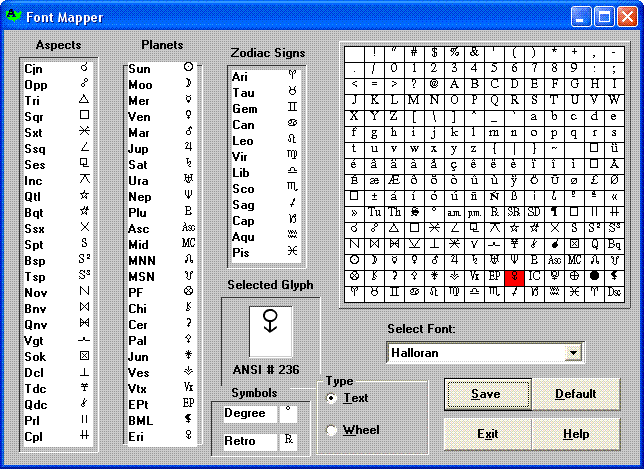
Version 7.1.23 starts checking the size of the Chart Information screen to see if the form size is greater than 1024 x 768. If it is, then the numbers that print within the wheel will start proportionally increasing their font size, in order to keep up with the size of the graphically drawn wheel and glyphs of the planets and signs. Also found that in these cases File, Save Screen as Image File was cutting off the very bottom of the wheel. Had to increase the percentage of the screen height that the program captures.
Version 7.1.23 introduces a new version 3.1 of the Font Mapper program (at Customization, Map Astrological Fonts). It adds a new Type frame in which are radio buttons for Text or Wheel. This allows the user to have two different font mappings - one for the text lists and tables in AstrolDeluxe ReportWriter, version 8, and another for the graphic wheels. The optional Halloran font will again be the default for both font mappings, but if you own a different astrological font whose glyphs you prefer for your graphic wheels, Font Mapper allows you to select and map the glyphs of that font.
Once you have saved your wheel font mapping, you can tell AstrolDeluxe to use that font for its graphic wheels by clicking at Customization, Use Astrological Font and toggling Wheel On so that the checkmark appears. Your mapped font will be used for planet glyphs, sign glyphs, and aspect glyphs. When Wheel On is toggled off, AstrolDeluxe will draw the glyphs graphically, instead of using a font, as it always has.

Version 7.1.23 allows the graphic aspects wheel to display planet degree and/or minute numbers adjacent to the planet glyphs on the outside of the wheel. At Customization, Initial Chart Display added a section - Customize Graphic Aspects Wheel - with three choices:
1) No Degree Numbers
2) Rounded Degree Numbers
3) Degrees and Minutes (DD:MM)
The 2nd choice, displaying the planets' rounded degrees, will be the default display on the graphic aspects wheel from now on, unless the user goes to Customization, Initial Chart Display, to change it.
Version 7.1.23 restores the ability to get a transits interpretation report if you have run a transits list for a saved composite chart.
Version 7.1.23 adds for natal and composite interpretation reports a new available command, near the bottom of all the Report Items commands - HemiQuadEmphasis. It works together with a new set of interpretation titles which have been added to the Edit Interpretations program. On the Add New screen. I changed the title of the Element/Modality Frequency listbox to just Frequency, and added at the bottom of this listbox the following supported delineation titles:
"Chart Hemisphere Emphasis Upper"
"Chart Hemisphere Emphasis Lower"
"Chart Hemisphere Emphasis East"
"Chart Hemisphere Emphasis West"
 "Chart Quadrant Emphasis 1st"
"Chart Quadrant Emphasis 1st"
"Chart Quadrant Emphasis 2nd"
"Chart Quadrant Emphasis 3rd"
"Chart Quadrant Emphasis 4th"
"Balanced Chart Quadrants"
If you add the HemiQuadEmphasis report command to a natal or composite template, then the reportwriter will loop through each of the chart's four hemispheres and quadrants, checking to see if 80% or more of the planets are in a particular hemisphere, or if 40% or more of the planets are in a particular quadrant. If they are, then the program will try to grab the matching delineation from the current interpretation database. If none of the above conditions are met, then it will try to grab and print the Balanced Chart Quadrants delineation. The planets have the point values which are assigned at Customization, Planets, Set Points for Elements and Modalities. In your template's Report Order sequence, you should precede the HemiQuadEmphasis command with a SectionTitle command consisting of something like Chart Balance and then before the section title command you should have the SkipNextIfUnkTime command, so that the entire section will not even appear in a report for an unknown birthtime chart. When you are writing the delineations in the Edit Interpretations program, you can use <subject> to have the reportwriter insert the report subject's first name and you can use he^^she or him^^her to have it insert the correct gender pronouns into the text.
Version 7.1.24 enables the program to add progressed to progressed aspects to the timed progressions list. Until this version, the progressions list has consisted only of aspects from progressed planets to natal planets, combined with the progressed planets moving through the signs and moving through the natal houses. It is still the case that astrologers want to track the movement of the progressed planets relative to the natal houses, not relative to the progressed houses.
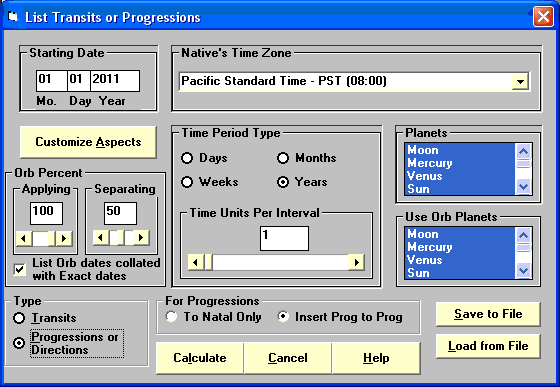
At Options, List Transits and Progressions, when you click at the lower left to switch from Transits to Progressions, the View Transits frame will become the For Progressions frame, offering a choice between To Natal Only and Insert Prog to Prog. The new choice Insert Prog to Prog will cause the program to do a separate calculation of the aspects between the moving progressed planets, including the Midheaven and Ascendant points. These are the same aspects that you would see for a particular date if you were to progress a chart and stop at the single wheel, without comparing to the natal chart with the biwheel.
You can distinguish the progressed to progressed aspects from the progressed to natal aspects in the list, because the list omits the natal positions of the aspected planets that normally appear after each aspect. It is best to generate these lists with a check in the box 'List Orb dates collated with Exact dates', because due to the way that the calculation of the progressed aspects works, moving one day at a time, the Enter Orb and Leave Orb dates will always be in year-increments from the start date of your list - it is for those year-apart dates that the program will indicate what orb, or distance from the exact aspect, existed between the two progressed planets or points. The Exact Orb date in the list should get an orb of 0, unless the closest point was at the start or end of the list.
If you have the Journey Progressions interpretation set, you can click Interpret and Create Report to immediately get an interpretation of both kinds of aspects. The only differences are that there will be no line giving the Enter Orb and Leave Orb dates under the name of the progressed to progressed aspect, and if there is duplication of the same exact aspect, which can happen especially when a slow-moving outer planet is one of the two planets, with its progressed position almost identical to its natal position, then the report will just print the interpretation once for the first instance of the aspect and while listing the date and name of the second aspect instance, will refer the report reader to the date where the interpretation previously appeared.
Version 7.1.25 expanded the information at Declination Synastry (on the biwheel Display menu after you compare this chart to another) to include after each planet name the actual declination of the planet that is in the synastry parallel or contraparallel aspect.
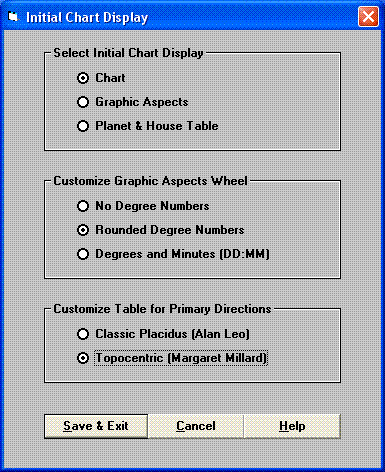
Version 7.1.25 added to Initial Chart Display on the Customization menu the ability to choose which type of Primary Directions Table the program will display. The original Primary Directions Table is the classic Placidus speculum that is on page 274 of Alan Leo's book, The Progressed Horoscope. But this version adds the important Topocentric speculum that stems from work by the Argentinean astrologers Anthony P. Nelson Page and Vendel Polich. While they will always be known for the Topocentric house system, Page and Polich did considerable work involving the astrological effects of planetary oblique ascension contacts involving charts and events.
While this work is described in articles by Nelson Page in the journal Spica and in The Topocentric System (1975) book by Polich, the Topocentric speculum tables that are here reproduced appear in The Genetics of Astrology: A Study of the Topocentric System (1988) by Margaret Millard, M.D. Her book follows up on the claim in Polich's book on page 92, regarding Ascensional Contacts between parents and children, shown in his table of Genealogical Connexions. A copy of The Topocentric System by Polich is almost impossible to find, but copies of Dr. Millard's book are still available (the only caveat about the ACS-calculated speculum tables that appear in her 1988 book is that they often have completely wrong declinations for Chiron). Dr. Millard traces genealogical contacts between parents and children in the form of ascensional transits as well as suprapersonal contacts and other genealogical contacts, which she finds exact to the minute between the rectified charts of the parents and multiple children in generations of her own family. Her appendix discusses how the topocentric system grew out of primary directions and provides various formulae.
Looking at and comparing the ascensional positions of the planets is completely different from comparing their zodiacal positions, and is entirely based on the exact time and location of both the natal and relocated chart and of events.
Version 7.1.25 adds Ascensional Transit Connections to the Display menu when
you have a biwheel from having compared two charts. You will probably want
to immediately compare the known birthtime charts of the parents and children
in your family to find the connections between them. Polich's claim is that
all significant and/or unexpected events coincide to the second with
ascensional transits - if the parent's chart is accurate, the mother at
least must have been experiencing an ascensional transit at the time of
such a significant event as her child's birth. The transit then gets frozen in
the child's own chart. By studying these connections, you may better
understand the nature of the relationship between that parent and child.
You may or may not find such connections between husband and wife. Polich
mentions using the 'Elapsed Radix' chart of the parent, which would be
what astrologers now call the relocated chart, but Dr. Millard always uses the
parent's original natal chart - I always tell my customers that the natal
chart is primary and the relocated chart is secondary.
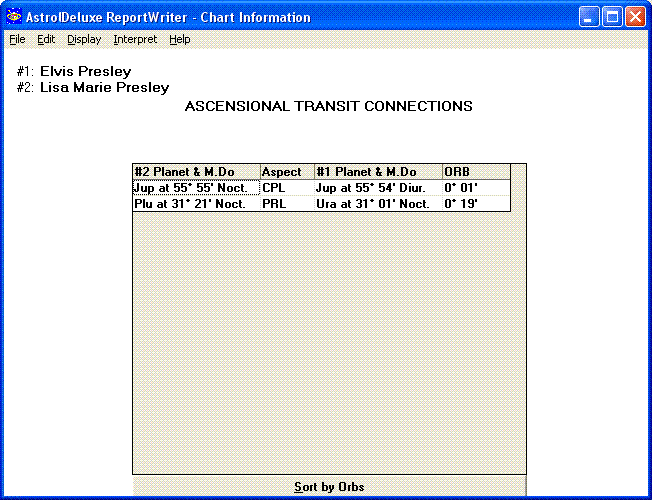 The measure of the
planet's position that is being compared, called M.Do, is obtained by
dividing the planet's meridian distance in right ascension by the planet's
semi-arc (each planet based on its ecliptic latitude and equatorial
declination follows a different arc and distance above and below the
horizon - the distance in right ascension from the midheaven or the I.C.
to the horizon for that planetary arc is then called the diurnal or
nocturnal semi-arc). To get the M.Do the program normalizes the M.D./S.A.
ratio by multiplying that ratio by 90 degrees. The Ascensional Transit
Connections routine finds the M.Do values that the two charts have in
common by treating their synastry as similar to that of declinations, going
so far as to call the contacts between them parallels when the M.Do values
are both diurnal or both nocturnal and the contacts contraparallels when one
M.Do is diurnal (above the horizon) and the other nocturnal (below the
horizon). There are actually two diurnal M.Do positions in the rising and
setting quadrants that are antiscia of each other and the same for the two
nocturnal quadrants, so each planet has four possible contact points.
The measure of the
planet's position that is being compared, called M.Do, is obtained by
dividing the planet's meridian distance in right ascension by the planet's
semi-arc (each planet based on its ecliptic latitude and equatorial
declination follows a different arc and distance above and below the
horizon - the distance in right ascension from the midheaven or the I.C.
to the horizon for that planetary arc is then called the diurnal or
nocturnal semi-arc). To get the M.Do the program normalizes the M.D./S.A.
ratio by multiplying that ratio by 90 degrees. The Ascensional Transit
Connections routine finds the M.Do values that the two charts have in
common by treating their synastry as similar to that of declinations, going
so far as to call the contacts between them parallels when the M.Do values
are both diurnal or both nocturnal and the contacts contraparallels when one
M.Do is diurnal (above the horizon) and the other nocturnal (below the
horizon). There are actually two diurnal M.Do positions in the rising and
setting quadrants that are antiscia of each other and the same for the two
nocturnal quadrants, so each planet has four possible contact points.
Version 7.1.25 adds calculation of a list of the times during a 24-hour day when the ascensional transits occur. The program will ask you if you want this list when you have compared a natal chart to a Here and Now / Current Transits chart. If you answer Yes, the program will think for a bit and then give you a grid of all the times using your current time zone for each contact between a transiting planet's ascensional point and the natal chart's ascensional points. Theoretically, the program would let you know in advance what to expect from the times of horse races or the like. If this list shows a planet hitting the ascendant or the midheaven as of a particular time, in order to duplicate that, calculate a chart for that time and click on Display and Prime Vertical Chart, which wheel shows the actual relation of planets to the horizon and meridian.
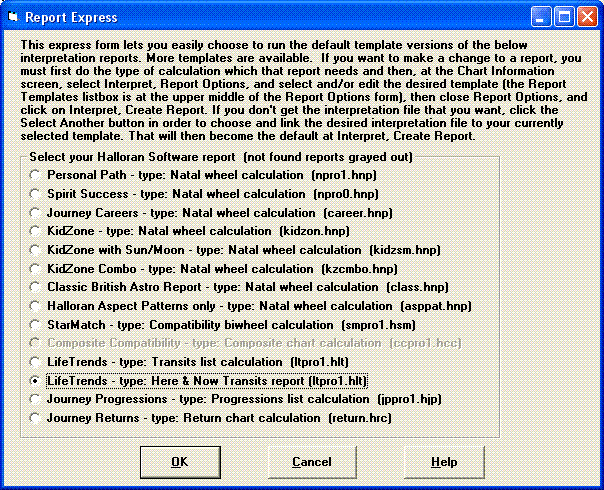
Version 7.1.26 adds Report Express to the Natal Information screen menu bar. This screen lists all of the add-on Halloran Software interpretation reports and makes it especially easy for the AstrolDeluxe ReportWriter beginner to select and generate any report that they have purchased. It also shows which reports are installed - not installed reports will be grayed out in the list. As the user becomes more proficient in program use, the new screen will serve as a guide to the type of calculation that generates each report. The users can then do those calculations themselves, moving past the default values that guide these Express reports.
Version 7.1.27 improved the classical primary directions list by including automatically both direct motion and converse motion directed aspects in the list, with the words "direct" and "converse" after each listed aspect.
Version 7.1.27 fixed a problem from 7.1.25 where in the 24-hour list of ascensional transit times the times were 3m56s off if the sidereal time changed during the day from 24 hours to 0 hours.
Version 7.1.28 added the ability for compatibility reports to have a paragraph summarizing the interplay between a planet sign placement for <subject1> and a planet sign placement for <subject2>. When editing a compatibility interpretation set in the Edit Interpretations program, at the Add New screen made it possible to create a combo interpretation such as Sun in Aries, Sun in Aries or Venus in Taurus, Venus in Scorpio, or Venus in Leo, Mars in Aries. But it is envisioned that, for the first two examples, the new ReportWriter command DoComboSignSun]Sun or DoComboSignVenus]Venus could be inserted into the Report Order part of the template after Do1SignSun and Do2SignSun or after Do1SignVenus and Do2SignVenus, so that the summary of the sign interplay could appear immediately underneath the sign interpretations for the two subjects in the first section of the StarMatch compatibility report. There must be 144 possible sign combinations for each planet. The text of the combo interpretation can include <subject1> and <subject2> in order to insert the first names of the two subjects when talking about their sign characteristics.
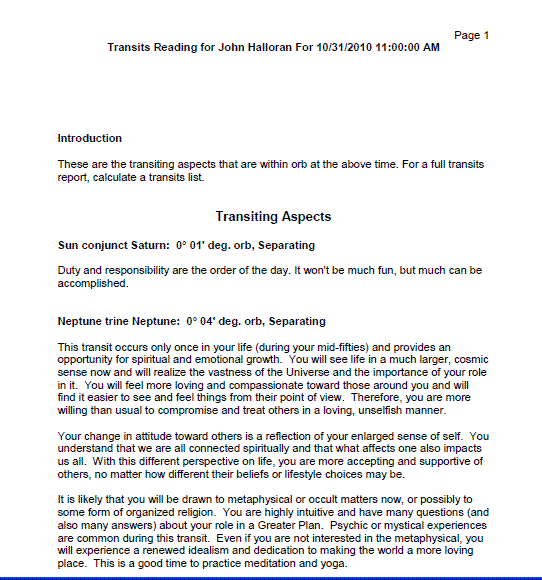
Version 7.1.28 implemented a customer's suggestion that it be possible to select a Here and Now transits report from the Report Express menu. Many customers have tried to do a transits report after comparing a natal chart to a Here & Now chart, but when a biwheel was on the screen the program insisted on trying to do a compatibility report. I had to tell customers that it was necessary to first calculate a Transits List from the choice at the top of the Options menu in order to do a transits interpretation report. This implementation of the Here and Now transits report depends on the list of transiting synastry aspects that one gets on the biwheel Display menu when one has compared to a Here & Now Current Transits chart. The date and time of that Current Transits chart will appear in the report heading after the subject's name. Instead of creating a brand new template for this report, I implemented the Here and Now transits report as a kind of hack to the Standard transits list template. To replace the lengthy and inappropriate LifeTrends Introduction I added a string to the program that says, "These are the transiting aspects that are within orb at the above time. For a full transits report, calculate a transits list." The user can change this built-in language by adding near the top of the transits template the new command IntroHereNowLang, followed by the user's preferred language. Inserting this command will not interfere with a normal transits list report. Since the Here and Now report introduction is so short, I disabled the working of the Pagebreak command, so that the transits section heading and the delineations start on the first page, right below the introduction. Since the synastry aspects list has no house placements, only aspects between planets, the Transiting Aspects section title omits 'House Transits'. The report will then get and insert all the applicable interpretations that it can find from the LifeTrends database, or from any other Halloran-compatible transits interpretation database. The transits delineations will be sorted with the most exact aspects at the top. After the aspect name heading will appear the orb and whether the transiting aspect is applying, partile, or separating (i.e., exact in the future, exact now, or exact in the past).
Click to view a short sample of a Here and Now transits report.
Version 8.0.1 for the first time turned the Windows Help manual into the HTML Help preferred by Vista and Windows 7. In addition to documenting all the new features and updating the instructions for creating PDF files, I completely redid the Troubleshooting Section, which was seriously out-of-date, the manual not having been updated since before Windows Vista. The version 8 CD has been made completely, 100% compatible with all newer versions of Windows, while retaining compatibility with older versions of Windows. All the problems addressed in the Troubleshooting Section were specific to the users' computers and all had the described solutions. I do not mind helping the occasional customer overcome a problem, but even those customers are now likely to find the answer first in the manual's Troubleshooting Section. The complete manual also exists in illustrated, printable form as a 400-page Adobe Acrobat PDF file in the Program Manual folder on the CD together with a Release Notes file documenting recent program additions. The PDF file includes a Tutorial chapter that is not part of the HTML Help. But the HTML Help includes a very extensive Index and has been made fully searchable.
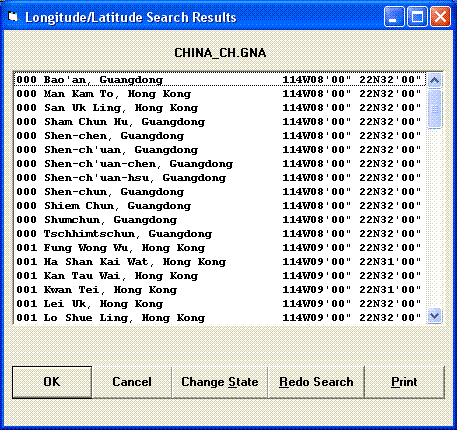
Version 8.0.1 added a Search button to the Geo Names Atlas $100 add-on feature of AstrolDeluxe. The main issue addressed by this ability is that the astrologer might not be able to find the desired city in the Geo Names Atlas because the astrologer has a different spelling. There can be wide variation in the Romanized spelling of Chinese city names, for example. If the astrologer's spelling of the city is in Google, however, he can usually find a page with its coordinates. Then, after selecting the country file in the Geo Names Atlas form, enter the search coordinates in the longitude and latitude form that comes up after clicking on the Search button at the bottom of the Geo Names Atlas form. Or, if you know a city near the one that you want, select it and its coordinates will automatically be used for the proximity search. Depending on the speed of your computer, it can take a few seconds for the program to search all the 155,000 cities in China (this is more than the entire ACS International Atlas). The Russia file is even larger. Still, you should find it quite satisfying to identify the program's spelling of your city, to select the city in the Longitude/Latitude Search Results list, and then to click OK to see it listed in the Geo Names Atlas. Click Okay on that form to have the city transferred back to the ACS Atlas Lookup form, where, after you make sure that the date and time are correct, Read Atlas will find the time zone for that place and date, and then Transfer to Natal will move it to the Natal Information screen.