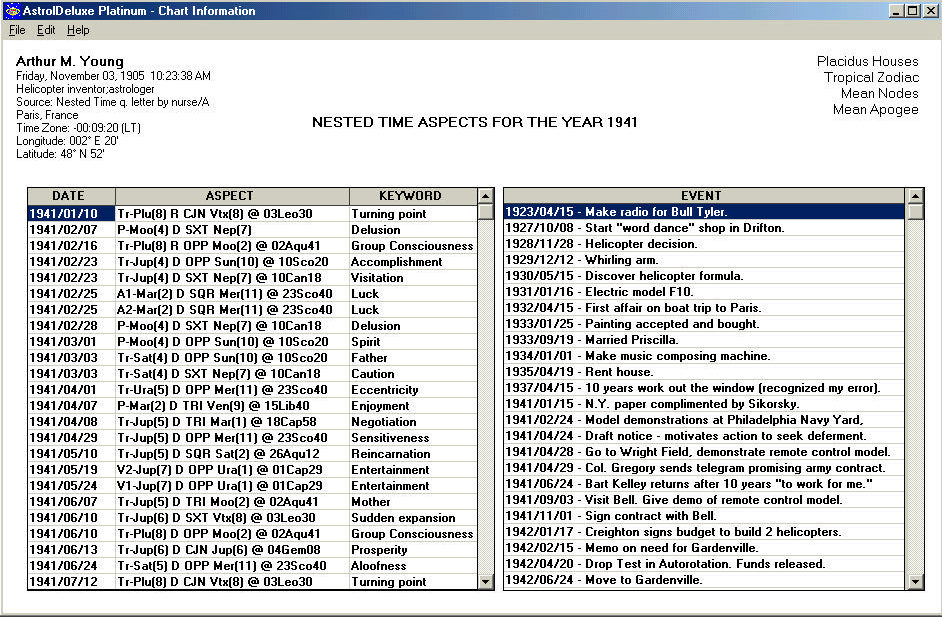
Version 10.0 of AstrolDeluxe adds Nested Time to the Options menu. After selecting a saved chart, go to Nested Time on the Options menu. This creates a list that duplicates the set of forecast aspect calculations that appear in the Nested Time book by Arthur M. Young. You enter the Year for which you want the program to calculate Progressions, Solar Arc Directions, both types of Ascendant Arc Directions, both types of Vertex Arc Directions, and Transits for the outer planets Saturn, Uranus, Neptune, and Pluto for your selected chart. These are all the types of forecast aspects that Arthur Young found to correlate to events in his well-documented life.
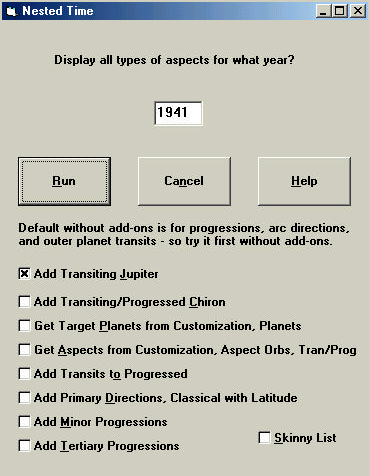
You can add to or take away from the aspects that are output to the list. Here is a sample guide to all the different aspect types that can be in the Nested Time list:
Progressed to Natal:
2020/02/19 P-Moo(5) D CJN Ven(5) @ 09Pis02 Comfort
Progressed to Progressed:
2020/03/25 P-Sun(10) D TRI Moo(7) Progressed Fortune
Solar Arc Directions:
2020/02/28 S-Plu(1) D TRI Jup(9) @ 18Gem25 Benevolence
Ascendant Arc Directions, R.A.M.S. MC:
2020/01/24 A1-Sat(10) D SQR Moo(7) @ 29Ari20 Inheritance
Ascendant Arc Directions, Solar Arc MC:
2020/03/22 A2-Ura(10) D SQR Moo(7) @ 29Ari20 Dramatization
Vertex Arc Directions, R.A.M.S. MC:
2020/10/04 V1-Mer(10) D SXT Sat(8) @ 27Tau10 Faithfulness
Vertex Arc Directions, Solar Arc MC:
2020/05/31 V2-Jup(12) D SQR Mar(9) @ 23Gem43 Negotiation
Transits to Natal Chart:
2020/02/03 Tr-Sat(4) D SQR Sun(7) @ 25Ari20 Father
Transits to Progressed Chart:
2020/02/20 TrP-Sat(4) D TRI Nep(12) Progressed Caution
Primary Directions, Classical with Latitude:
2020/07/15 PD-Mer CJN Mar @ 23Gem43 Direct Understanding
Minor Progressed to Natal:
2020/01/05 M-Moo(4) D SQR Mer(7) @ 20Ari24 Faith
Minor Progressed to Progressed:
2020/01/11 M-Moo(4) D SXT Ven(5) Progressed Comfort
Tertiary Progressed to Natal:
2020/01/04 3-Mer(5) D SXT Mer(7) @ 20Ari24 Comprehension
Tertiary Progressed to Progressed:
2020/01/16 3-Moo(8) D SQR Asc(1) Progressed RelationshipsAs shown on pages 264-266 of the Nested Time book, Arthur used the Arabic Part keywords that he got from Dr. Marc Edmund Jones as a quick guide to an aspect's nature. I have added this previously unpublished list from Jones to AstrolDeluxe as a new Arabic Parts collection called sabian.arp, containing 91 items. The Jones list only went up to Neptune. I found Arabic Parts for Pluto on the Internet. In addition to the keywords taken from the Arabic Part planet combinations, there could be planetary aspects to the Ascendant and Midheaven, as well as to the same natal planet. To obtain these keywords, I turned to Reinhold Ebertin - his COSI book and his Transits book. I also created keywords for transiting aspects involving Chiron and the Vertex. So this is the source for what you find in the Keyword column.
I discovered Arthur M. Young's astrological autobiography book Nested Time when I took eight months to research an essay on Intellectual Astrology. You can read more about Intellectual Astrology at this page.
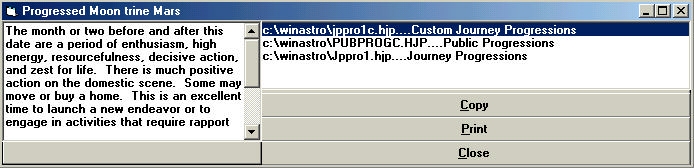
After you have the list of aspects, you can double-click on an aspect in the list in order to get a pop-up delineation. For progressions, the delineation can come from Journey Progressions (
jppro1.hjporjppro1c.hjp). You can also draw from a new Public Progressions file (pubprogc.hjp) that is a free download at https://www.halloran.com/updates.htm. The initial foundation of this set is from Alan Leo's 1906 book The Progressed Horoscope. In September of 2019, John Halloran pasted in all of Alan Leo's progressed aspect interpretations. Any astrologer can improve and add to this interpretation set using the Edit Interpretations program that comes with AstrolDeluxe. For transits, the delineation can come from Halloran Software's LifeTrends (ltpro1.hltorltpro1c.hlt) or from the Public Transits file (pubtranc.hlt), to which Hank Friedman contributed his modern Soul Healing transits interpretations.
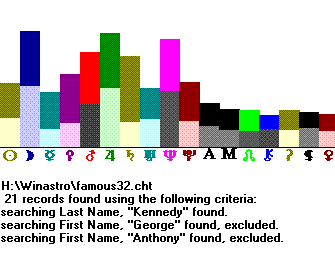
Version 9.9 added Group Signatures - Planet Strengths to Research Charts on the Options menu, which as you can see above can indicate a family's dominant planetary themes. In addition to family groups, it can be educational to create planet strength signature graphs for related groups of people, such as from the collection of 5,653 Famous Charts. The program limits you to a maximum of 300 charts per Planet Strengths graph, but the graphs seem to be most informative when you limit them to under 100 people. You can use the By Birthday search on Search Two to do this. For example, at By Text, I selected 'author' for Remarks and Male, which gave me 347 male authors, too many, so at By Birthday I unchecked Month and Day and in the Year field put >1935. That search reduced the results down to 76 male authors. The resulting Planet Strengths graph has the imaginative Moon much stronger than the Sun or any other planet, with disciplined Saturn second, followed by Jupiter and Venus in 3rd and 4th place.
The Group Signatures menu will also break down for you the frequency makeup of a family or group in terms of modalities, elements, hemispheres, quadrants, signs, and houses.
Regarding the famousp.cht collection of 5,653 Famous Charts that comes bundled with AstrolDeluxe Platinum, version 9.9 greatly improved and corrected it. As a result, the number of charts with known birth times increased by 443, from 3266 to 3709. The number of charts rated AA or A increased by 822, from 2115 to 2937.
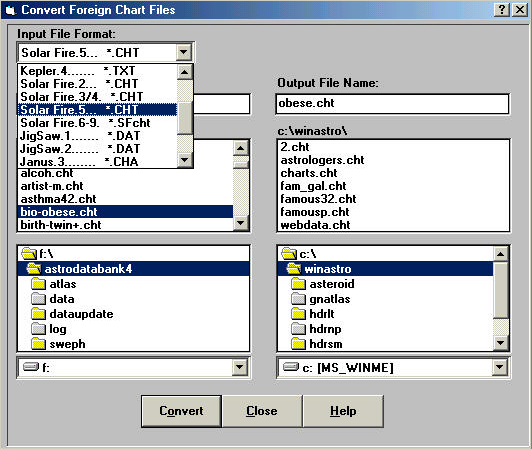
Version 9.9 added the ability to quickly import the latest format chart files from the Janus, Kepler, and Solar Fire astrology programs.
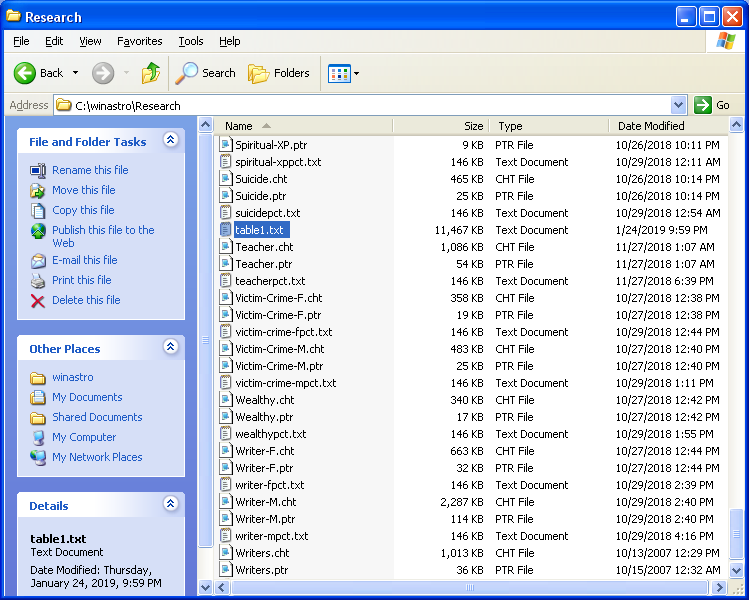
Version 10 lets you extract 216 files to a Research subfolder of c:\winastro from the Research folder on the AstrolDeluxe Platinum CD. Your AstrolDeluxe Platinum program can then open and research 71 different chart collections in this folder, a total of 93,800 charts. Most are from AstroDataBank and from Michel Gauquelin, but there is also a large collection of 5192 lawyers that I assembled myself from public sources. An AstrolDeluxe Platinum function has already created a table1.txt file with the frequencies for all 71 collections for all the zodiacal and declination aspects. Microsoft Word reports that this table1.txt file is 5105 pages in length in Portrait mode at a normal font size. It shrinks to 3511 pages if one goes to Page Setup and switches to Landscape mode. You can easily satisfy your curiosity about what occupations or types of people a particular aspect favors by looking up the aspect in this table.
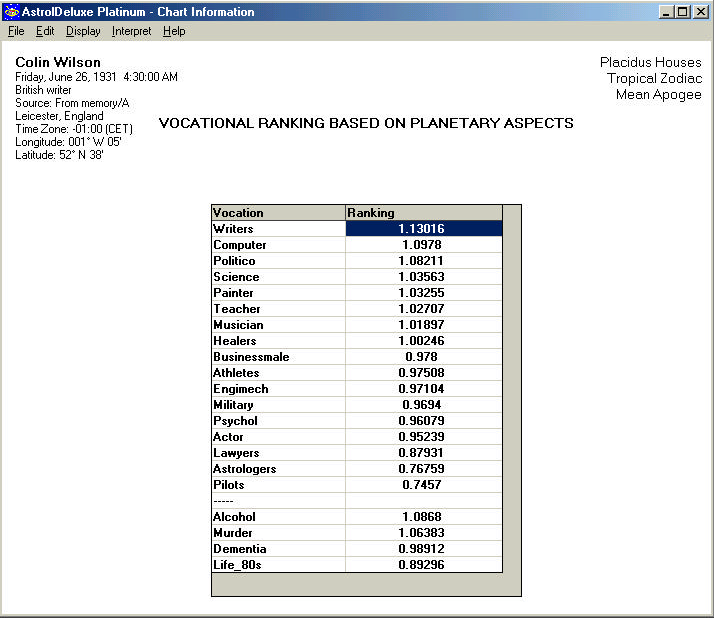
The Vocational Ranking screen is the practical implementation of the Table of Aspect Frequencies feature that version 9.8 added to the research module. That table established how frequently all the different planetary aspects occur within 22 collections of charts, ranging from Actor to Writer. The Vocational Ranking feature translates these results to the person's chart.
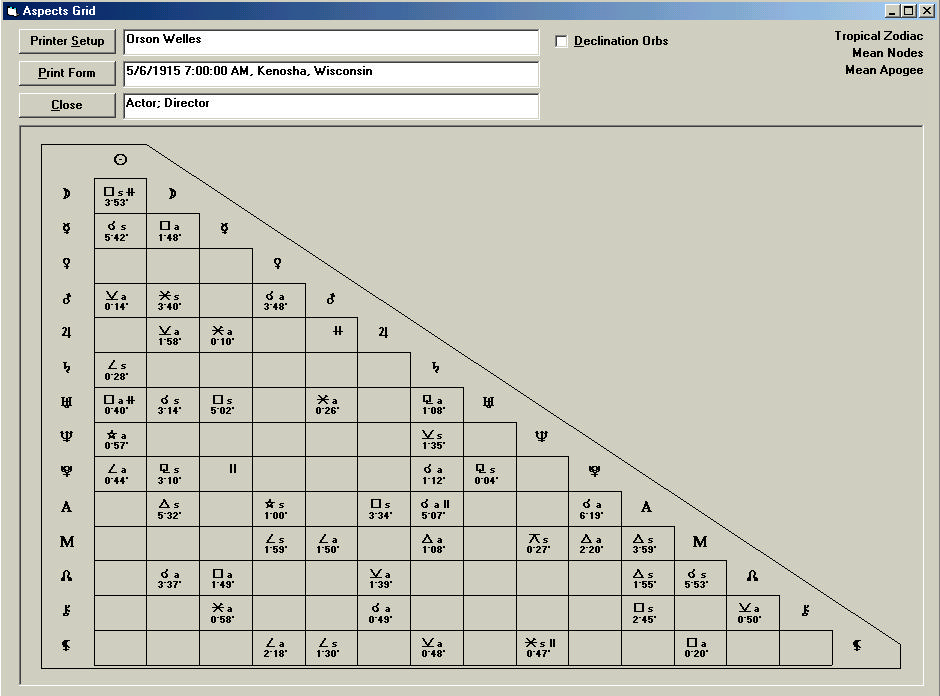
Version 9.7 added an in-depth Aspects Grid to the Display menu. The Aspects Grid is a larger, more informative, and interactive version of the small triangular aspects grid that can appear at the bottom left of a printed chart or on the special Wheel with Grids Page. This full-size Aspects Grid uses the Halloran astro wheel font, that comes bundled with AstrolDeluxe Platinum, to show what if any aspect exists between the planets indicated by the intersecting columns and rows, but also indicates with the letters 'a' or 's' whether the aspect is applying or separating. The orb of the applying or separating aspect is shown in degrees and minutes. The astrologer can pick out which aspects in the chart are applying and therefore strongest.
The astrologer can click on and immediately read a pop-up interpretation for any aspect in the aspects grid. This increases the grid's use as a hands-on tool for analyzing a chart. The astrologer is more likely to spend time analyzing a chart's aspects when he or she can single out the most important aspects and immediately read their meaning. The caption of the pop-up interpretation form will also tell you the name of any aspect whose glyph you do not recognize. It was this program feature that inspired me to take six months to research and write a complete set of declination parallel and contraparallel interpretations, which you can add for $100 to your program.
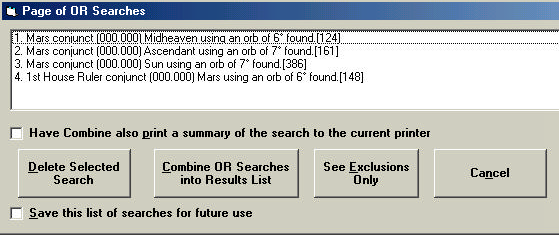
Version 9.6 added a powerful new capability to Options, Research Charts. The program now has the ability to combine different searches in an OR manner. [This is in contrast to how the existing search results are the cumulative result of AND-type searches - the user can find charts that meet progressively refined criteria by performing multiple searches on the charts in the listbox. Each consecutive search adds another AND to your search requirements.] You turn on OR searches by clicking the checkbox near the top that says Direct search to OR page. Then when you perform one of the 27 available searches, instead of immediately changing the found records to reflect the search results, the search is added to a Page of OR Searches that pops up at the bottom of the screen. The Combine button will combine all of your separate searches, eliminate the duplicates, show the found results, and make the Page of OR Searches go away.
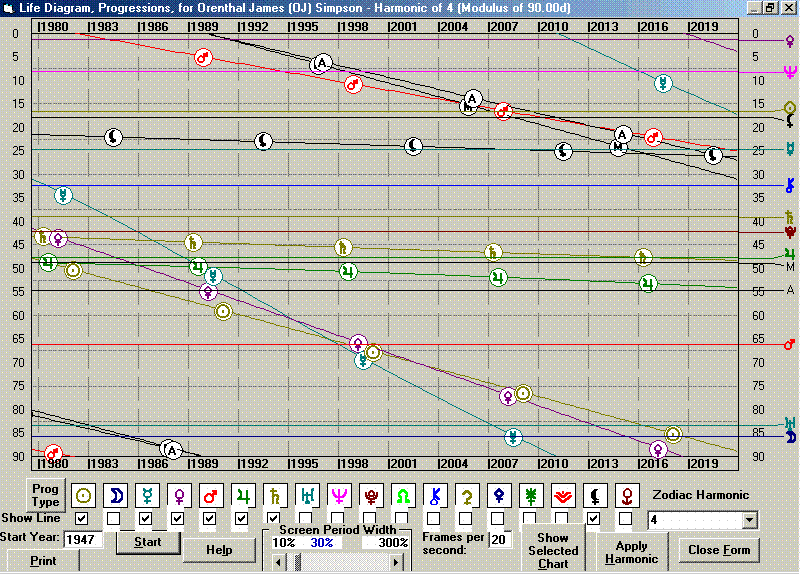
Version 9.5 added the progressed Life Diagram that Reinhold Ebertin developed in 1968. There is an informative page, Ebertin's Life Diagram and Progressed Declinations, at https://www.halloran.com/diagram.htm.
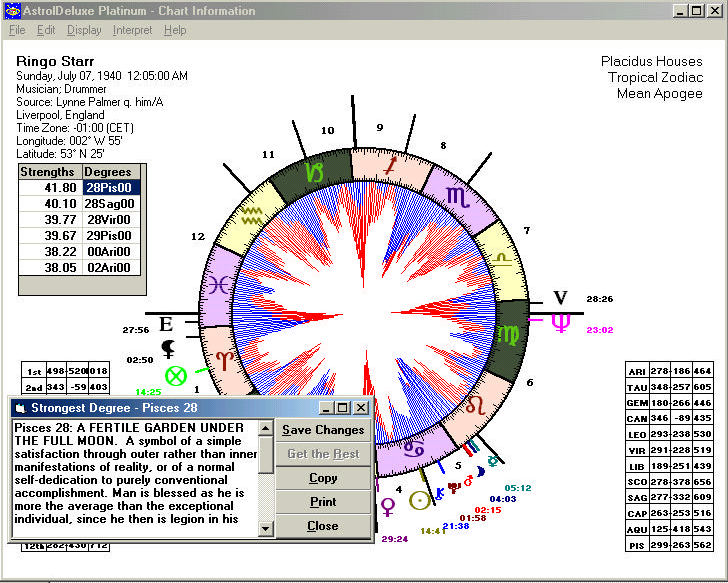
Version 9.4 added the unique Map of Degree Strengths to the Display menu. The program will find the six strongest degrees in the chart and will display them in a small grid to the left of the screen graph. The grid has two columns, one for Strengths and one for Degrees. You can pop up the Sabian Symbol interpretation for one of these six strong degrees by double-clicking on the degree value. Do not be surprised if you find a deep, underlying correspondence between your strongest degree and the Sabian Symbol for it. A new Platinum Beta-tester writes, "BTW, the map of degree strengths (a.k.a. hair chart) has been remarkably helpful and insightful. Thank you very much for including that. A much more global view of the chart, which I had been getting from the aspect chart and guesstimating the rest. Thank you." She says, "Thanks for creating a product that does so many things and then a whole bunch more."
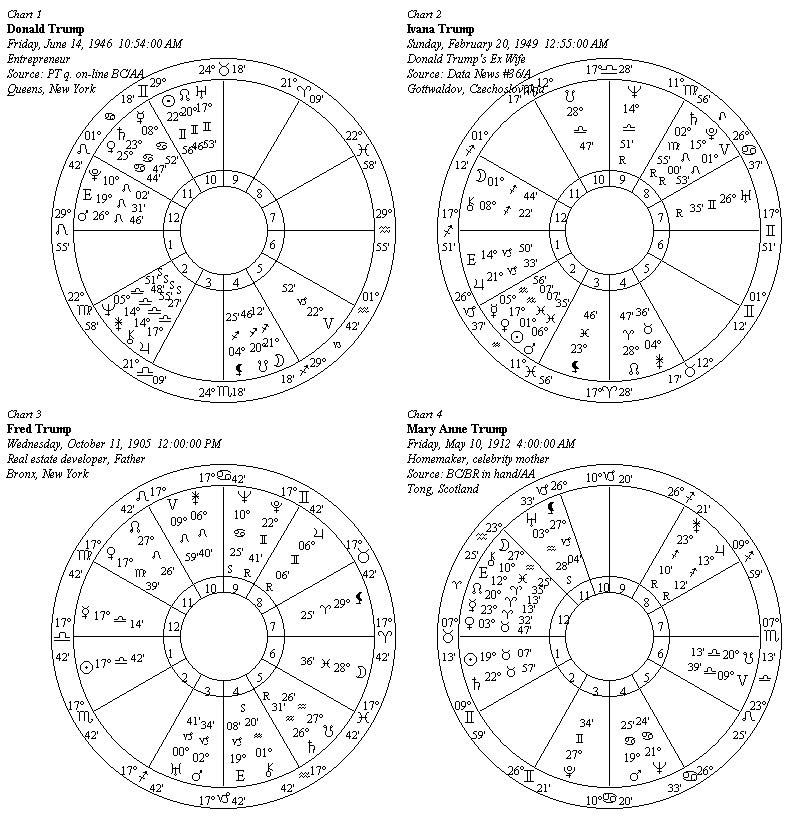
Version 9.3 added a new choice to the Display menu called Separate Wheels when you have a biwheel, triwheel, or quadwheel, from having compared one chart to another on the File menu. Separate Wheels loads a new form with up to four small wheels, showing your charts with their houses. The form can be scrolled, zoomed in and out, copied, and printed.
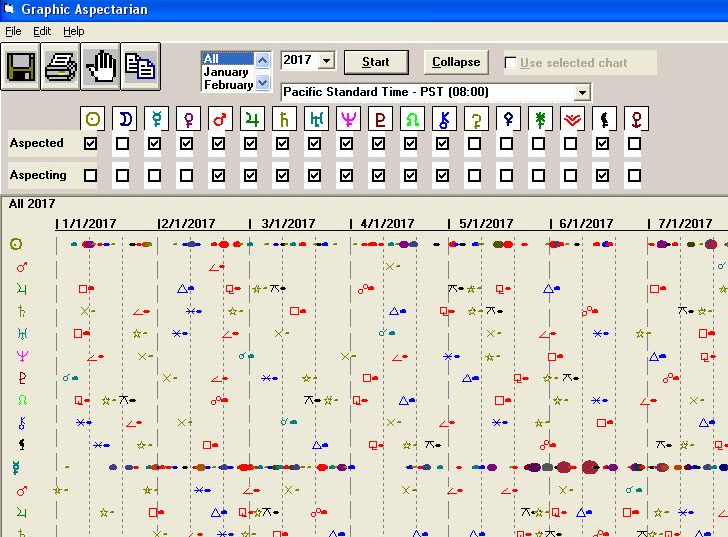
Version 9.2 introduced a Graphic Aspectarian feature under Options. You can choose one month or one year. The Aspectarian will be for the planets overhead, the aspects between the moving planets, unless you have selected a chart in the Saved Charts listbox and you click the form's box to Use Selected Chart. The calculations can be in Heliocentric if you have that Zodiac selected. Financial astrologers often consider heliocentric aspects in addition to the usual geocentric aspects.
The Graphic Aspectarian summarizes the weather, which can be harmonious or discordant, affecting a particular planet over time, by using different colors for the aspect lines. Intensity is shown by varying the thickness of the lines. The Graphic Aspectarian adds up all the aspect lines for each day for a particular aspected planet and shows a colorful summary of varying thickness in a row for that planet. You can scroll down on the form in order to see every one of the aspected planets, their summaries, and the aspects made by each of your selected aspecting planets. If you click on the Collapse button, the individual aspects will disappear, leaving just the colorful aspect summary lines for each planet and one big colorful aspect summary row at the top. The Graphic Aspectarian feature makes it easy to see at a glance the nature and power of the aspects for a particular date, for the world in general or for a particular individual.
There is a page devoted to the Graphic Aspectarian with five different screen captures at https://www.halloran.com/graspect.htm.
Click to see all the new features that distinguished the original $300 Version 9 AstrolDeluxe Platinum from the $169 Version 8 AstrolDeluxe ReportWriter.
Astrology Software Secure Order Form.
Copyright © 2019 Halloran Software, Los Angeles, California
Last modified on November 6, 2019.
https://www.halloran.com/platinum.htm